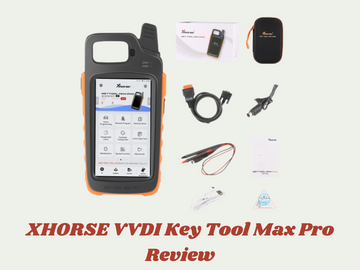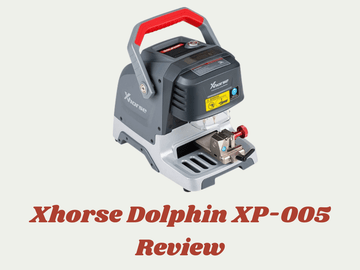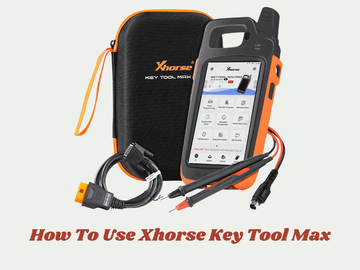
The Xhorse Key Tool Max represents the pinnacle of modern automotive key duplication and programming technology. This comprehensive device combines precision key cutting capabilities with advanced electronic programming functions, making it an essential tool for today's automotive security professionals. The Xhorse tools stand out in the market for their versatility, user-friendly interface, and extensive vehicle compatibility.
Proper key programming and duplication isn't just about creating physical copies, it's about ensuring the complex electronic systems in modern vehicles recognize and respond to new keys correctly. In a time when car security technology is advancing rapidly, having the correct tools can mean the difference between a smooth key replacement process and a displeased customer.
This guide serves as a comprehensive resource for automotive locksmiths looking to maximize their service offerings, car dealerships aiming to handle key services in-house, and even ambitious DIY enthusiasts with the technical aptitude to manage their automotive key solutions.
|
Feature |
Description |
Use Case |
|
Key Cutting |
Precision duplication of physical key blades |
Creating mechanical backup keys |
|
Key Programming |
Connects to the OBD port to program transponder keys |
Adding new keys to vehicle systems |
|
Remote Generation |
Creates working key fobs with the correct frequency |
Replacement of lost remotes |
|
Compatibility |
Works with 95 %+ of vehicles worldwide |
Universal locksmith solution |
|
Battery Life |
4-6 hours of continuous operation |
Mobile service calls |
Equipment Overview

The Xhorse Key Tool Max comes as a comprehensive package designed to address virtually all automotive key needs. When you purchase the system, you'll receive:
-
Main Key Tool Max device with color touchscreen interface
-
OBD-II connection cable for vehicle communication
-
Various key blade adapters for different vehicle makes
-
USB cable for updates and PC connectivity
-
Power adapter and portable battery pack
-
Protective carrying case for mobile use
The hardware specifications are impressive, featuring a high-definition display, precision cutting mechanism with adjustable pressure settings, and built-in Wi-Fi for wireless updates. The robust metal construction ensures durability in professional workshop environments.
The software interface is intuitive and organized by vehicle make, model, and year, with clear step-by-step instructions for each procedure. The touchscreen allows for quick navigation between functions, while the search feature helps locate specific vehicles rapidly.
Setting Up Your Xhorse Key Tool Max
Getting started with your Key Tool Max requires proper initial configuration:
-
Initial setup: Power on the device and follow the on-screen setup wizard. Select your preferred language and create your administrative profile.
-
Software updates: Before first use, connect to Wi-Fi and check for the latest software updates. The Xhorse Key Tool Max regularly receives new vehicle profiles and improved functionality.
-
Account activation: Register your device on the Xhorse official website using the serial number. This activates your warranty and grants access to technical support and special functions.
-
Calibration check: Run the built-in calibration diagnostic to ensure the cutting mechanism is perfectly aligned for precision results.
Key Cutting Functions
The key-cutting functionality of the Xhorse Key Tool Max represents one of its core strengths:
Selecting the correct key blank is straightforward with the device's extensive database. Simply enter the vehicle information, and the system will recommend compatible blanks. Always verify that the blank matches the original key's pattern before proceeding.
When positioning and securing the key, use the adjustable clamps to hold both the original key and the blank firmly. The system provides on-screen guidance for proper alignment, ensuring precise duplication.
The cutting mechanism operation is automated once you've confirmed proper positioning. The device will cut the key according to the exact specifications detected from your original key or the vehicle database if cutting from code.
After cutting, perform a quality check by visually inspecting the cut edges for smoothness and comparing against the original key. Use the finishing tools to deburr any rough edges for smooth operation in the lock cylinder.
Key Programming Procedures
Programming transponder keys and remotes is where the Xhorse Key Tool Max truly excels:
For vehicle connection, attach the OBD-II cable to both the device and the vehicle's diagnostic port, typically located under the dashboard. The device will automatically detect the vehicle's make and model in most cases, or you can select it manually.
As you explore the programming interface, make sure to heed the on-screen cues that offer detailed, vehicle-specific instructions one step at a time. The system accurately guides you through security bypasses and PIN code requirements.
Common programming sequences typically involve:
-
Placing the device in programming mode
-
Cycling the ignition or performing specific button sequences
-
Timing-sensitive procedures that the device helps you track
-
Verification steps to confirm successful programming
If you encounter programming issues, the device offers built-in troubleshooting guides. Common problems include low vehicle battery voltage, security lockouts, or incorrect key types. The troubleshooting function provides solutions tailored to specific error codes.
Remote and Fob Functions
Working with modern key fobs requires precision in both frequency and programming:
The device handles remote frequency identification automatically by analyzing your original remote or determining the correct frequency based on the vehicle information. This ensures compatibility with the vehicle's receiver module.
To program remotes for vehicles, the Key Tool Max directly interfaces with the vehicle's systems through the OBD port, bypassing traditional programming methods. For vehicles requiring manual programming sequences, the device provides detailed instructions.
Always perform thorough functionality testing after programming. Check all buttons and functions, including lock, unlock, trunk release, and panic features. Test the remote from various distances to ensure proper signal strength.
When replacing batteries in remotes, the device provides reference information for battery types and proper installation procedures for various remote types.
Advanced Features and Tips
The Xhorse Key Tool Max offers several advanced capabilities for professional users:
When working with special key types such as proximity keys, flip keys, or smart keys, the device offers specialized procedures and adapter options. For high-security vehicles, the system can generate needed security codes and perform dealer-level programming.
Time-saving shortcuts include the ability to save frequent vehicle profiles, batch programming of multiple keys, and quick-access menus for common functions.
To maximize battery life during mobile service calls, use the power-saving mode when appropriate and carry the backup battery pack for extended operations. The device provides approximately 4-6 hours of continuous use on a full charge.
Keeping your device updated is crucial for access to the latest vehicle models and improved functionality. Set a regular schedule to check for updates, ideally weekly, for busy professional shops.
Maintenance and Care
Proper maintenance ensures reliable operation and extends the life of your investment:
For cleaning the key cutting mechanism, use the included cleaning brush to remove metal shavings after each use. Make sure to regularly use the suggested lubricant on the components that move as per the maintenance timetable.
Software updates should be installed promptly when available. Connect to a stable Wi-Fi network and follow the update prompts, being careful not to interrupt the process once started.
Perform calibration procedures monthly or whenever you notice any decline in cutting precision. The built-in calibration wizard will guide you through the process using the calibration tools included with the device.
For storage recommendations, always use the protective case when transporting the device. Store in a clean, dry environment away from extreme temperatures or humidity.
Conclusion
The Xhorse Key Tool Max represents an essential investment for anyone serious about automotive key services. Its combination of precision cutting capabilities and advanced electronic programming functions makes it the most versatile key solution on the market today. With proper use and maintenance, this device will handle virtually any key-related challenge you encounter across an impressive range of vehicle makes and models.
For optimal results when using the Xhorse Key Tool Max, establish a systematic approach to each job, keep your device updated with the latest software, and follow the recommended maintenance procedures. The time invested in mastering this tool will pay dividends in expanded service capabilities and customer satisfaction.
For continued learning, Xhorse provides excellent online resources, including video tutorials, troubleshooting guides, and a professional user forum where techniques and solutions are regularly shared among fellow automotive security professionals.