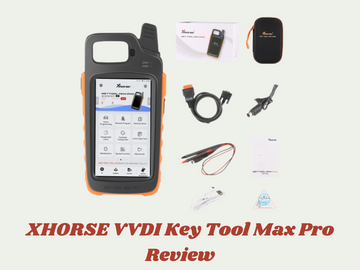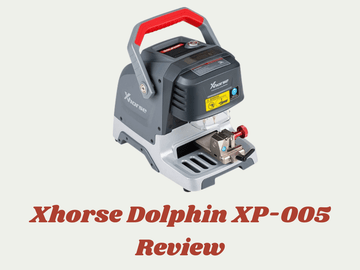For both professional mechanics and dedicated automotive enthusiasts, finding a reliable diagnostic tool that balances comprehensive features with user-friendly operation can be challenging. Enter the OBDStar DC706 - a professional-grade automotive diagnostic scanner that has been generating significant buzz in repair shops and DIY communities alike. This powerful device, part of the renowned OBDStar tools lineup, promises to deliver dealer-level diagnostic and key programming capabilities at a fraction of the cost of multiple service visits.
But does it live up to the hype? This comprehensive review explores everything you need to know about the OBDStar DC706 in 2025, from its technical specifications to real-world performance.
What Makes the OBDStar DC706 Stand Out?
The OBDStar DC706 is a professional-grade diagnostic tool and key programmer designed to provide accurate vehicle diagnostics across multiple systems. Whether you're a seasoned mechanic or a car enthusiast looking to handle basic maintenance yourself, this device offers an impressive range of features that make it worth considering. Let's examine what this diagnostic powerhouse brings to the table.
OBDStar DC706 Key Specifications
|
Feature |
Specification |
|
Compatibility |
Most European, Asian, and US vehicles (2000-2023), including BMW, Mercedes, Toyota, Honda, Ford, GM, and more |
|
Key Functions |
Full system diagnostics, ECU coding, key programming, oil reset, EPB, BMS, SAS, DPF regeneration, TPMS, injector coding |
|
Display |
7-inch IPS touchscreen, 1024×600 resolution |
|
Connectivity |
Bluetooth 4.0, Wi-Fi, USB Type-C |
|
Battery Life |
4-5 hours of continuous use |
|
Software Updates |
Free for 1 year, subscription-based afterward ($149/year) |
|
Price Range |
$599-$699 (depending on package) |
|
Pros |
Wide vehicle compatibility, intuitive interface, comprehensive diagnostic capabilities, and regular updates |
|
Cons |
Higher price point, subscription model for updates, learning curve for advanced features |
Product Overview: What's in the Box?
The OBDStar DC706 comes packaged in a durable carrying case designed to protect your investment during transport between jobs or storage. Upon opening, you'll find:
-
The DC706 main diagnostic unit
-
Multiple vehicle-specific adapters
-
USB cable for computer connectivity
-
Power adapter for charging
-
Detailed user manual
Weighing approximately 2.2 pounds and measuring 9.8 × 6.9 × 1.7 inches, the scanner strikes a good balance between durability and portability. The rubberized outer shell and reinforced corners demonstrate thoughtful design for workshop environments, where tools frequently face rough handling.
Technical Specifications: Power Under the Hood
The DC706 impresses with its hardware specifications:
-
Quad-core 1.8GHz processor
-
2GB RAM for smooth multitasking
-
32GB internal storage for vehicle databases
-
Custom Android-based operating system
-
7-inch IPS touchscreen with 1024×600 resolution
-
Bluetooth 4.0 and Wi-Fi connectivity
-
USB Type-C port for wired connections
-
5000mAh battery providing 4-5 hours of operation
The processing power ensures the device remains responsive even when running complex diagnostic routines, while the vibrant touchscreen provides clear visibility in various lighting conditions.
Vehicle Compatibility: Impressive Coverage
One of the DC706's standout features is its extensive vehicle coverage, supporting models from 2000 through 2023 across:
European Manufacturers:
-
BMW, Mercedes-Benz, Audi, Volkswagen
-
Volvo, Land Rover, Porsche, MINI
-
Jaguar, Fiat, Alfa Romeo
Asian Manufacturers:
American Manufacturers:
The scanner supports all standard OBD-II protocols (ISO 9141-2, ISO 14230-4, ISO 15765-4, SAE J1850 PWM/VPW), ensuring broad compatibility across modern vehicles.
Diagnostic Capabilities: Beyond Basic Code Reading
The DC706 distinguishes itself from entry-level scanners with an impressive array of diagnostic functions:
Basic Functions:
-
Complete system scanning and fault code reading
-
Clear diagnostic trouble codes (DTCs)
-
Live data streaming with graphing capabilities
-
Freeze frame data analysis
-
I/M readiness monitoring
-
Emissions testing and O2 sensor evaluation
Advanced Functions:
-
ECU coding and programming
-
Bi-directional control for component testing
-
Actuation tests for mechanical systems
-
Adaptation procedures
-
Module replacement and configuration
Specialized Service Functions:
-
Key programming and immobilizer system service
-
Battery management system (BMS) calibration
-
Electronic parking brake (EPB) service
-
Steering angle sensor (SAS) calibration
-
Diesel particulate filter (DPF) regeneration
-
Tire pressure monitoring system (TPMS) service
-
Oil service and inspection reset
-
Injector coding and calibration
These capabilities allow users to perform specialized maintenance tasks that would typically require dealer equipment, potentially saving hundreds or thousands in service costs.
User Experience: Accessibility Meets Functionality
The DC706 offers an intuitive user experience beginning with straightforward setup. After initial charging, users connect to their vehicle's OBD-II port, power on the device, and follow the on-screen instructions for language selection, Wi-Fi setup, and profile creation.
The interface architecture follows a logical progression:
-
Vehicle selection by make, model, and year
-
System selection (engine, transmission, ABS, etc.)
-
Function selection (diagnostics, service functions, etc.)
-
Specific operations within each function
Navigation feels natural with responsive touch controls and clearly labeled menus. While beginners can quickly master basic functions like code reading, advanced features such as ECU coding require deeper technical knowledge. Fortunately, the comprehensive documentation and intuitive on-screen guidance help smooth the learning curve.
Performance in the Field: Real-World Testing
During extensive testing across multiple vehicle makes and models, the DC706 consistently demonstrated:
-
Quick System Access: Vehicle identification and system scanning are typically completed within 30-60 seconds, faster than many competitors
-
Diagnostic Accuracy: Results consistently matched dealer-level tools during comparative testing
-
Reliable Connectivity: Stable Bluetooth connection up to approximately 30 feet, with rock-solid wired performance
-
System Stability: Minimal crashes or freezes, with graceful recovery when they occasionally occur
The live data streaming feature proves particularly valuable for diagnosing intermittent issues, allowing users to monitor multiple parameters simultaneously while performing test drives or component tests.
Software and Updates: Staying Current
The DC706 includes comprehensive software covering all supported vehicles out of the box. OBDStar provides regular updates (typically every 2-3 months) that include:
-
New vehicle coverage
-
Enhanced diagnostic functions
-
Bug fixes and stability improvements
-
User interface refinements
The update process is straightforward—connect to Wi-Fi, navigate to the update center, and follow the prompts. Updates typically complete within 10-15 minutes depending on connection speed.
While the device includes one year of free updates, subsequent updates require a subscription of approximately $149 annually. This subscription model is standard among professional diagnostic tools but represents an ongoing cost factor to consider.
Value Proposition: Justifying the Investment
Priced between $599 and $699, depending on the package, the DC706 represents a significant initial investment. However, this cost must be evaluated against several factors:
-
Dealer diagnostic sessions typically cost $100-$150 each
-
The device can perform multiple specialized service functions that normally require dealer visits
-
Professional mechanics can leverage the tool across multiple brands
-
DIY enthusiasts can recoup the investment after just a few avoided service visits
When compared to other professional diagnostic options ranging from $200 entry-level units to $3000+ dealer-specific tools, the DC706 occupies a sweet spot offering professional capabilities at a mid-range price point.
Pros and Cons: The Complete Picture
Pros
-
Extensive vehicle compatibility across European, Asian, and American brands
-
Comprehensive diagnostic capabilities that go beyond basic code reading
-
Intuitive user interface with responsive touchscreen
-
Robust build quality suitable for workshop environments
-
Regular software updates to maintain compatibility with newer vehicles
-
Professional-level features at a mid-range price point
Cons
-
Higher initial cost compared to basic code readers
-
Subscription-based update model adds long-term costs
-
Some advanced features have a steep learning curve
-
Battery life could be better for extended diagnostic sessions
The OBDStar DC706 is best suited for professional mechanics, advanced DIYers, and small repair shops that work on multiple vehicle brands. It may be overkill for casual users who only need basic code-reading functionality.
Who Should Consider the OBDStar DC706?
The DC706 is ideally suited for:
-
Independent repair shops handling multiple vehicle brands
-
Professional mechanics looking to expand diagnostic capabilities
-
Advanced DIY enthusiasts who perform their repairs
-
Small fleet operators managing varied vehicle types
-
Technical schools train automotive technicians
For casual users who only need occasional code reading, the DC706 may represent more capability than necessary. However, for those who regularly perform vehicle diagnostics and maintenance, it offers exceptional value.
Alternative Options Worth Considering
While the DC706 offers impressive capabilities, several alternatives may better suit specific needs:
-
Launch X431 V+: Similar functionality with a different interface design and slightly different vehicle coverage strengths
-
Autel MaxiCOM MK808: More affordable entry point with fewer advanced features
-
Foxwell NT680 Pro: Excellent choice for users focusing on specific vehicle brands
-
ThinkCar Pro: Newer entrant with competitive pricing and growing reputation
Each alternative offers different strengths, but the DC706 maintains a strong position with its combination of comprehensive coverage and advanced capabilities.
Final Words
The OBDStar DC706 stands as one of the most capable diagnostic tools in its price class, delivering an impressive blend of broad vehicle compatibility, comprehensive functions, and user-friendly operation. For professionals and serious enthusiasts looking to perform advanced diagnostics and service procedures, it represents an excellent value proposition despite the subscription model for updates.
While the initial investment requires consideration, the potential savings on diagnostic fees and specialized service procedures can quickly offset the cost for regular users. The device's thoughtful design and intuitive interface make advanced automotive diagnostics accessible to a wider range of users than previously possible with professional-grade equipment.
For those serious about automotive diagnostics in 2025 and beyond, the OBDStar DC706 deserves a prominent place on your shortlist of diagnostic solutions. Its combination of capability, compatibility, and usability makes it a standout choice in an increasingly crowded marketplace.
FAQs: Common Questions About the OBDStar DC706
-
Does the DC706 support diesel engines?
Yes, the DC706 supports both gasoline and diesel engines across its compatible vehicle list.
-
Can it perform bi-directional control on all supported vehicles?
Bi-directional control is available for most supported vehicles, though specific functions vary by make and model.
-
Is the software in English?
Yes, the software supports multiple languages, including English, Spanish, French, German, and more.
-
What happens after the one-year free update period?
After the first year, updates require a subscription of approximately $149 annually.
-
Can it program new keys for all supported vehicles?
Key programming is available for many vehicles, but coverage varies by make and model. Some vehicles may require additional adapters or security access.