Xhorse - Smart Key Box - Bluetooth Adapter - Smart Phone Programmable Car Key
SKU: XHS-XDSKE0EN,
In Stock: 0 units
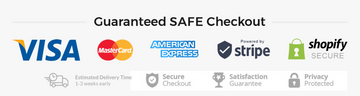
Xhorse - Smart Key Box - Bluetooth Adapter - Smart Phone Programmable Car Key
Smart Key Box is a newly designed tool by Xhorse, aiming to help users achieve a non-remote driving experience. By installing the tool into your car, your smartphone is able to work as an independent car key via Bluetooth connection. with this adapter, you can add Bluetooth Connectivity to the Central Locking System / Keyless Entry System of any vehicle that you can configure an Xhorse Universal Remote to operate. Once connected, it inherits all of the functions of your original remote, including lock, unlock, panic and trunk. but it cannot write new functions like remote start. Uses VVDI Device to generate remote control. Supports MINI Key Tool, Key Tool Max, Key tool Plus, and VVDI2 devices
Features:
- It adopts advanced RF technology and is suitable for the car with push start function.
- Supports adding up to six mobile phones and six smart keys per car
- Supports adding or modifying the keyless-entry function
- Uses VVDI Device to generate remote control. Supports MINI Key Tool, Key Tool Max, Key tool Plus, and VVDI2 devices
- Provides greater security through customizable locking options
- Easy to install
- Minimal time-delay
- Wide vehicle application, and no need to disassemble
- One year manufacturer warranty
- Free tech support from manufacturer
Downloads:

Includes:
- 1pc smart box
- 2pcs LF antenna
- 1pc RF antenna
- 1pc Power supply cable
- 1pc User manual
- 1pc Product quality certificate

Please Note: One original car key is required for the installation.
Installation Instructions:
- Take out the original remote control, solder the cable according to the soldering diagram of the original remote control, pay attention to the direction.
- Connect the RF antenna, LF antenna (connect any two interfaces of LF antenna), and the original remote control to be transferred.
- Find the Vbat wire and ground wire from the fuse box, OBD interface or other locations
- Find the ACC signal line (its the original car radio, or the line with electricity after the navigation power or the instrument light turn on)
- Connect the Vbat wire, ground wire and ACC wire of the power supply cable to the car
- Setting DIPswitch;
- Bindings of remote control and mobile phone (refer to binding instruction);
- Install complete;
- After installed, take a key close to the car, test the automatic unlock and lock function if you stay away (test other keys in the same way)
- Test unlock, lock, trunk and car panic function after connecting with APP.
- Enjoy your new car key!
Shipping cost is based on weight. Just add products to your cart and use the Shipping Calculator to see the shipping price.
We want you to be 100% satisfied with your purchase. Items can be returned or exchanged within 30 days of delivery.


